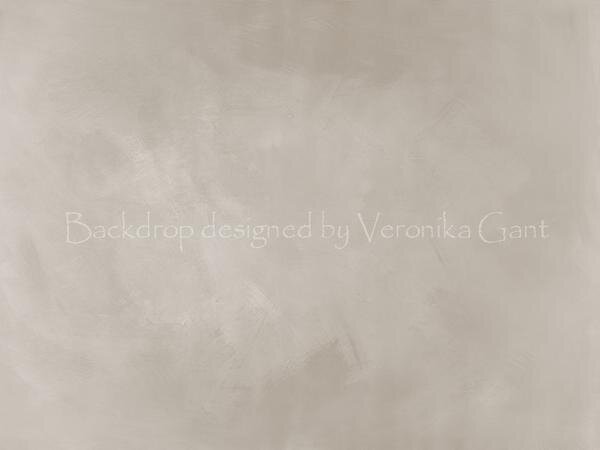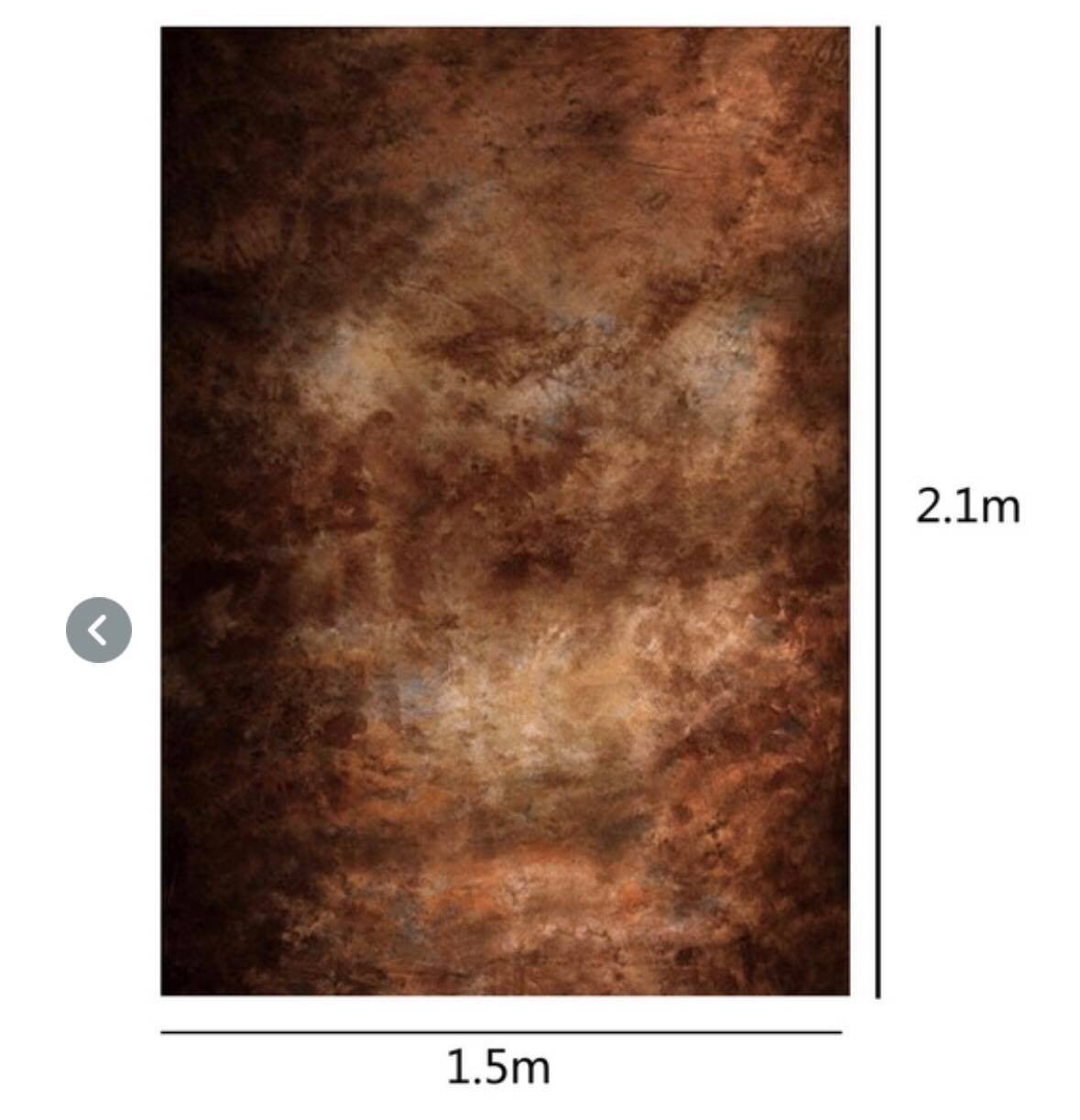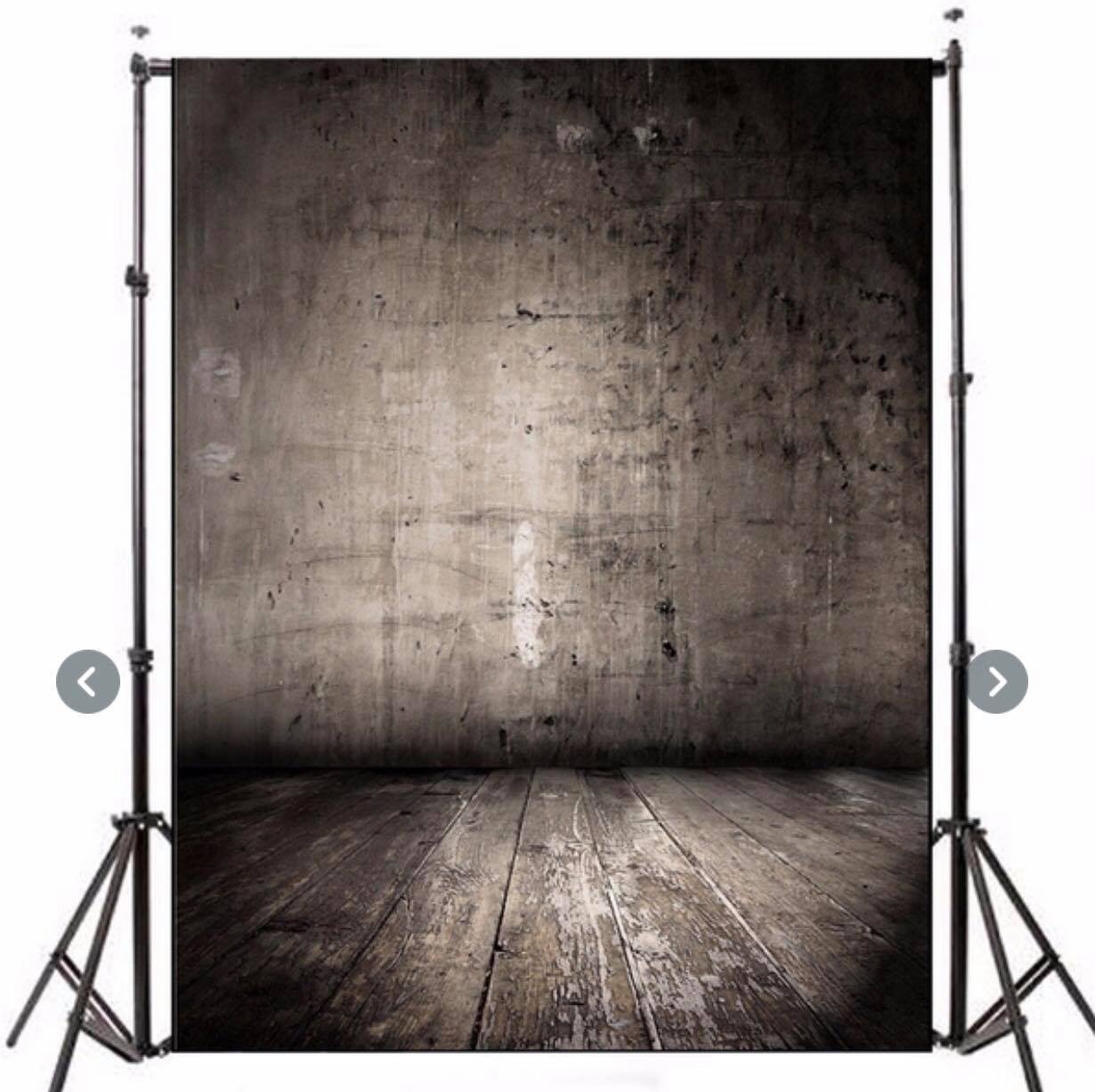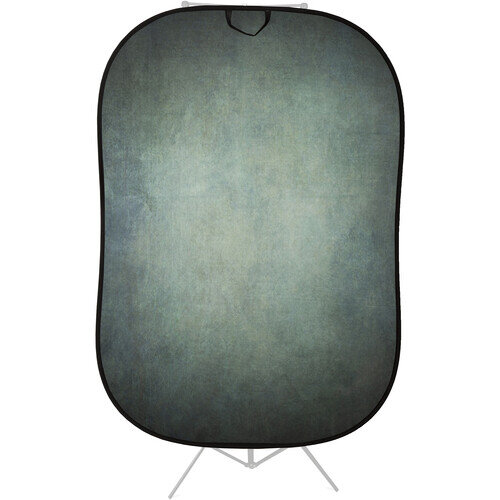SHOOT WITH ME REMOTELY FROM ANYWHERE IN THE WORLD!
Control focus, ISO, shutter speed, Fstop, colour balance, and all in-camera adjustments remotely, from YOUR location via the Fuji X Aquire Software for Adobe. It allows the digital camera settings to be fully controlled on a computer. If you're asking yourself what do you need to conduct a digital photoshoot then look no further. All you really need is your computer and your mobile phone or tablet!
-Download Teamviewer to your computer, this is the screen sharing/mirroring software; it’s FREE to download and easy to use. This enables you to control my computer (and by extension, the camera /fuji XT4), via the software I have installed on lightroom) remotely, from your own location.
I supply the gear, do all the lighting (to your specs) we collaborate on ideas. This is MINUTE shoot collaboration stop by stop, fine-tuning the in camera image to the max with another photographer who is also your model.
The photographer and the model communicate via video link such as facetime on a separate device like a mobile phone or tablet.
One connected via teamviewer, the photographer has a direct link to the camera’s live view as well as real time previews of each shot taken displayed simultaneously throughout the session. 5 minutes will be spent showing you how to navigate easily around the very simple and user-friendly shooting interface. With access to the Cameras Live View on their computer, the photographer then communities via their tablet/phone on a video link their instructions/energy/ideas to the model.
I will send you a download link to the Raw Files + Jpegs via dropbox within the hour of the shoot finishing.
If you have trouble getting your files you can always check here: How to download a file or folder from Dropbox
CLICK HERE FOR MY FULL KIT LIST
I also created an interactive CATALOGUE of my modelling wardrobe! https://www.mischkah.com/styling : this is a one of a kind feature enabling you to choose your own styling for your digital shoot. It works like a web shop, however the items are free, so choose as many things as you like and add them to your basket by clicking “I want to shoot this”. Check out when you have finished and I will receive your order via my email.
Visualise the space you will be working in via my **virtual walk-through** of my home and studio here: https://my.matterport.com/show/?m=waABSEx2fDE&fbclid=IwAR2vIYM2CLpQKynKfnFXFgM5BqWqbSDxOtkQWMhx1DyfD0JC1G7xSsPsurM
Ready to book?
Organise a time and day for your shoot via the Book Now button. *I offer a minimum booking of two hours.
Choose your styling from my interactive styling catalogue.
Choose your background & lighting.
Download screen sharing software.
Connect with me via facebook/whatsapp/instagram